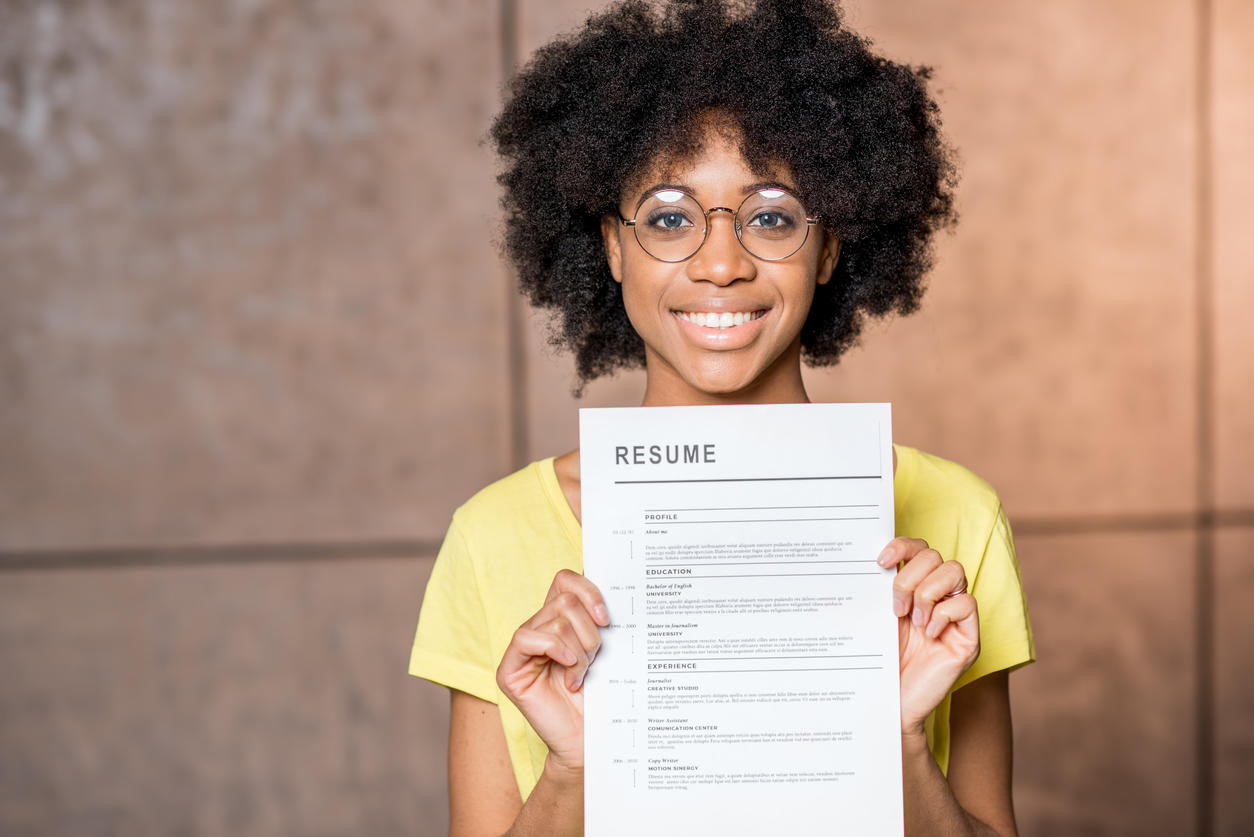Featured
Tags
Share

This is the final post in a three-part series on how nurses can leverage LinkedIn, the world’s largest professional networking website. Read Part I and Part II.
You’ve started to build your foundation with LinkedIn by establishing your professional profile and connecting with your colleagues. Hopefully, you have also joined discussion groups to help you access people and conversations that can impact your ongoing career development. So what are your next steps to take your online presence to the next level?
LinkedIn has been rapidly expanding and releasing new and powerful tools to help you own your career. Here are some key site features that can immediately benefit your career search and ongoing development:
LinkedIn Companies
Where do you want to work? How can you learn more about the people and culture at your targeted facilities? By using the LinkedIn Companies feature and following the news and updates of the facilities you indicate, you have a better chance to be in the know. Using the search button at the top right of your LinkedIn home page, search for the facilities you’d like to know more about. Once you find the company’s page, you have the ability to click through and see who works there, what updates and news they are posting and more insights to help you understand the culture of the organization before you apply.
LinkedIn Resume Builder
Chances are you already have a resume, so why would you create another one? For starters, resumes are ever-evolving and they need to be updated frequently. Taking the information from your resume now and putting it into your LinkedIn profile allows you to have all of your professional information in one key place so you can access and share it from one platform. Update your LinkedIn profile with all of the relevant information on your current resume, access the Resume Builder tool and then choose template. Your resume will then be available to post for job leads you find on LinkedIn and the document can also be exported into a PDF for when you need to print or email it for other job applications.
LinkedIn Jobs
After you build your resume, check out LinkedIn Jobs section using the Jobs tab at the top of your page. By conducting a search on your industry, location and job functions, you can see what jobs are available that may be of interest to you. Some facilities are even allowing you to apply directly through LinkedIn using your LinkedIn resume.
Connecting with companies, building your professional resume and seeking opportunities from companies and connections you know are all essential steps to stand out in a competitive workforce. Using LinkedIn to do all of these things in one place can help you save time and use the power of the network to help you advance your career.
By Michelle Mercurio
More from Home
Request More Information
To receive the Chamberlain University Program Guide, including associated career paths, please select a program of study.